Run - Type " regedit "
Click - KEY_LOCAL_MACHINE ->
SYSTEM ->
CurrentControlSet ->
services->
ushub --> CLICK - Start (You can see it on R.H.S)
It looks something like this.
Now, Change value data to 4 like this
Click - Ok and you are done. Reboot your computer now your computer USB port are blocked.





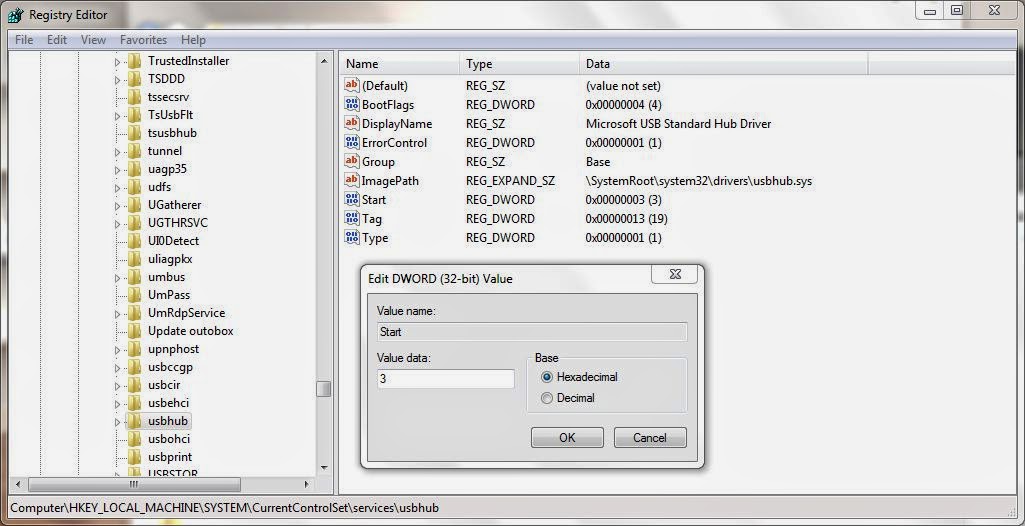

No comments:
Post a Comment